Today websites serve as gateways to information, services, and opportunities. However, not everyone can access and navigate these online resources with ease. This blog post explores the significance of website accessibility and how it contributes to creating an inclusive online experience for all users, regardless of their abilities.
Users with disabilities face various barriers when accessing websites, which can hinder their ability to navigate, understand, and engage with web content. Here are some of the common barriers:
These barriers can significantly limit the ability of individuals with disabilities to access and engage with websites, thereby excluding them from valuable information, services, and opportunities available online. It is important to address these barriers through inclusive design and development practices to ensure equal access to web content for all users.
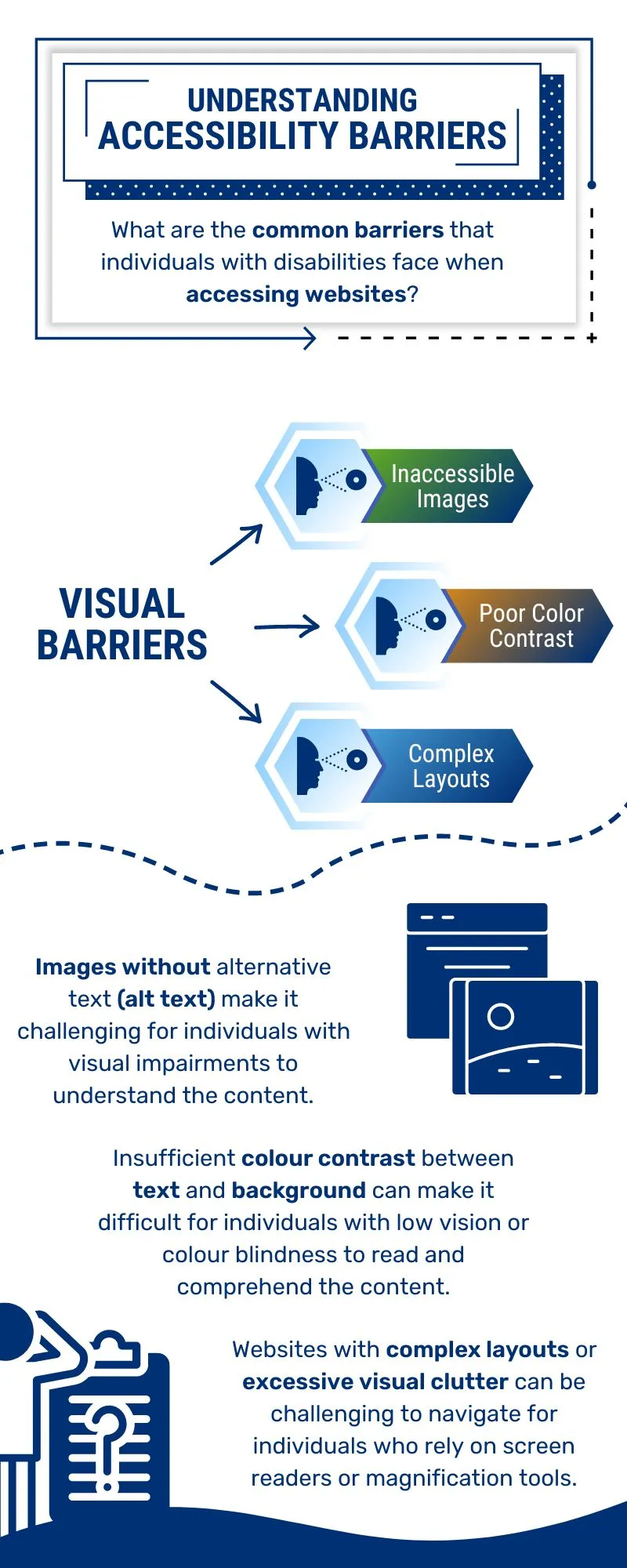
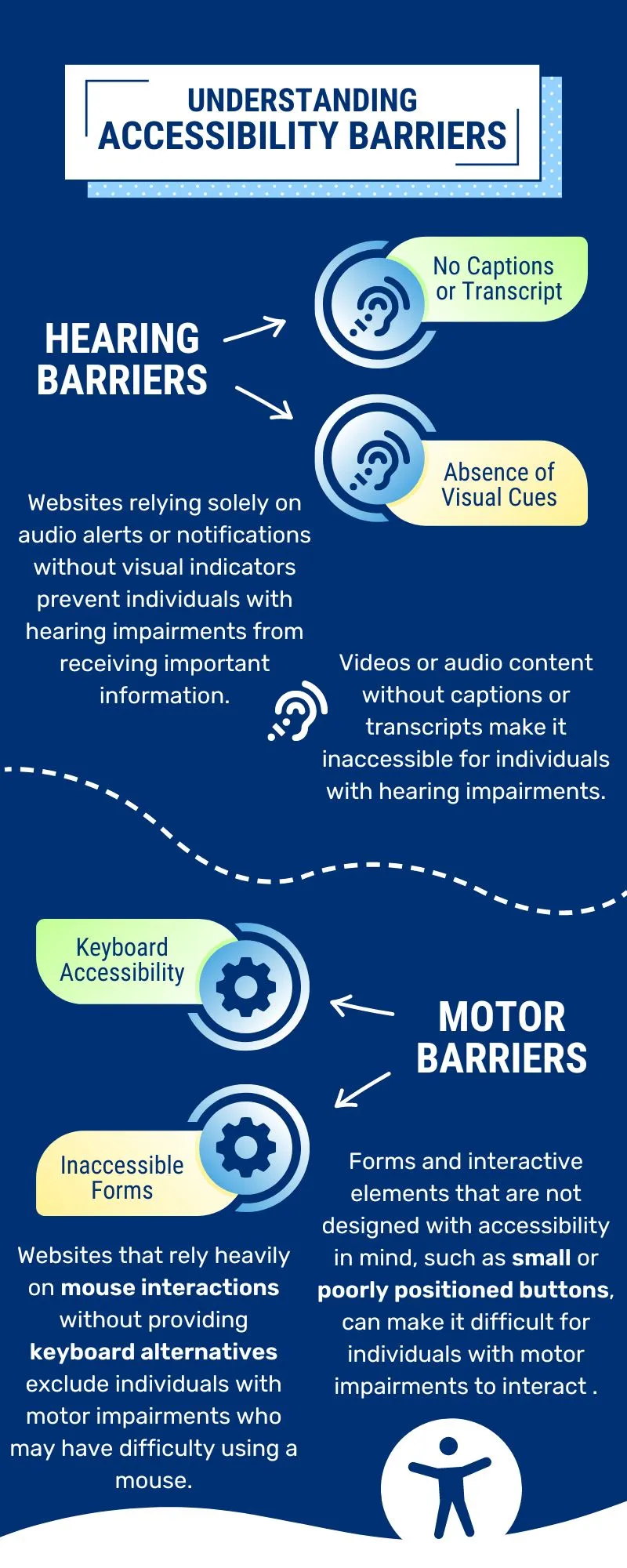
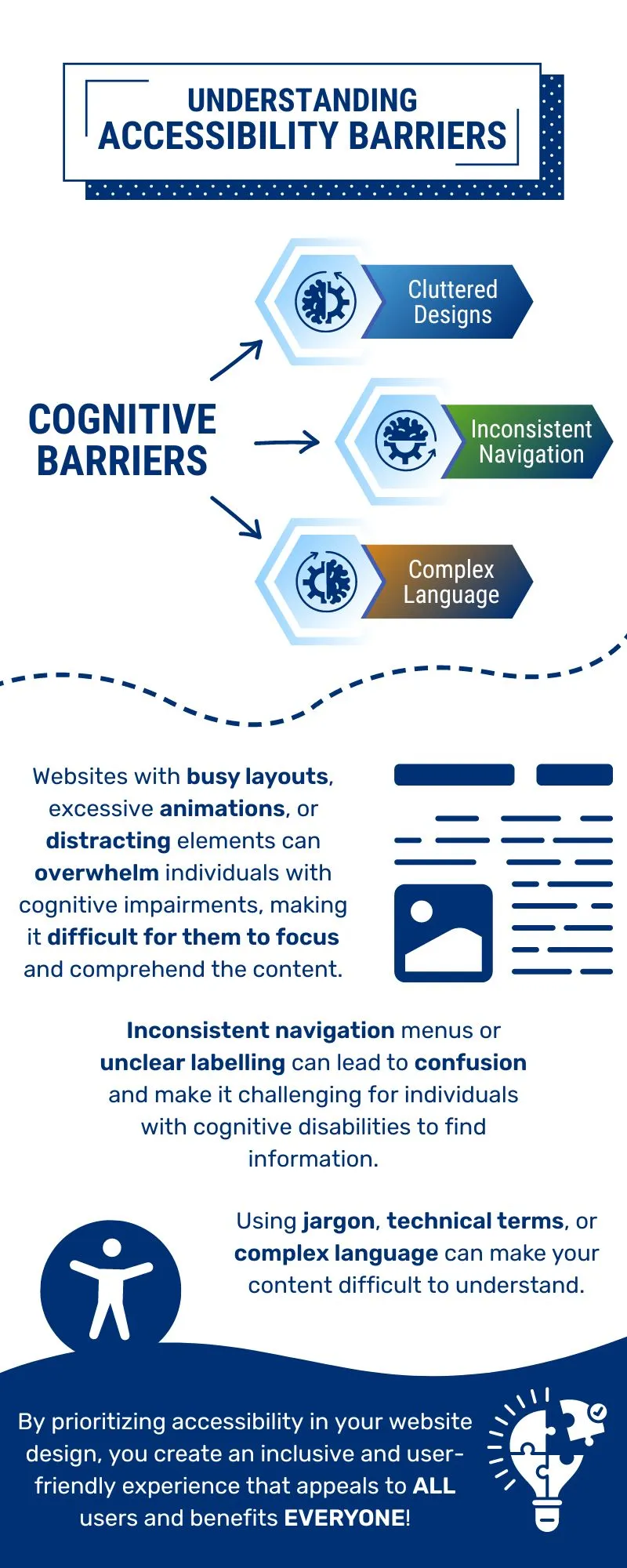
It is essential to recognize that a significant portion of the population experiences disabilities. According to the World Health Organization (WHO), approximately 15% of the world’s population, or about 1 billion people, have some form of disability. This is a substantial demographic that cannot be overlooked when considering website accessibility. Implementing website accessibility practices goes beyond meeting legal requirements or ethical obligations—it is a strategic decision that can benefit businesses and organizations. Here’s how website accessibility extends your reach to potential customers or users who may have otherwise been excluded:
I can’t highlight this enough…
Website accessibility features and practices are not only beneficial for individuals with disabilities but also improve the overall user experience for everyone. For instance, clear navigation, well-structured content, intuitive design elements, easy-to-read text, etc. benefit all users by making information easier to find and understand. By prioritizing accessibility, you create a more user-friendly website for everyone.
Accessible design and development practices have a profound impact on enhancing the overall user experience for all users, not just those with disabilities. Here’s how these practices contribute to a positive user experience for everyone:
Accessible websites prioritize clear and intuitive navigation, making it easy for users to find the information they need. Well-structured menus, logical grouping of content, and descriptive link text guide users through the website seamlessly. This benefits all users by reducing frustration and saving time spent searching for information.
Accessible websites employ proper heading structure and semantic markup, allowing users to scan and understand the content more effectively. Headings provide a hierarchical structure that aids navigation and helps users locate relevant information quickly. This benefit extends to all users, making the content more scannable and digestible.
Accessible websites often feature intuitive interface designs, with consistent layouts and familiar design patterns. This improves user familiarity and reduces the learning curve, leading to a more intuitive and efficient browsing experience. Users can easily understand how to interact with the website, increasing engagement and satisfaction.
Accessible design principles often overlap with responsive and mobile-friendly design, ensuring that websites adapt well to different devices and screen sizes. This benefits all users by providing a consistent and optimized experience, regardless of the device they are using. Users can access the website seamlessly on their preferred devices, enhancing engagement and user satisfaction.
Accessible websites incorporate inclusive features that benefit all users. Examples include:
By incorporating these inclusive features and functionalities, accessible websites create a more engaging and satisfying user experience for everyone, improving overall usability and ensuring that a diverse range of users can access and interact with the content effectively.
Accessible design and development practices enhance the user experience by prioritizing clear navigation, structured content, intuitive interface design, and inclusive features. These practices benefit all users, making the website easier to navigate, improving content comprehension, and providing a seamless experience across devices. By considering the needs of individuals with disabilities, accessible websites create an inclusive and engaging experience that promotes user satisfaction and loyalty.
If you need assistance in making your website accessible, our team is here to help. Whether you need guidance, consultation, or hands-on assistance in implementing accessibility features, we have the expertise to support you.