A fast-loading website greatly improves user experience by providing a seamless browsing experience.
When a website loads quickly, users are more likely to stay engaged and explore its content, leading to enhanced engagement. Additionally, there is a strong correlation between loading speed and conversion rates.
Slow-loading websites often lead to higher bounce rates and abandoned shopping carts as users are more likely to abandon a website that takes too long to load.
Conversely, fast-loading websites have higher chances of converting visitors into customers or achieving desired actions.
Here are some of the most common mistakes that can slow down a website’s loading speed:
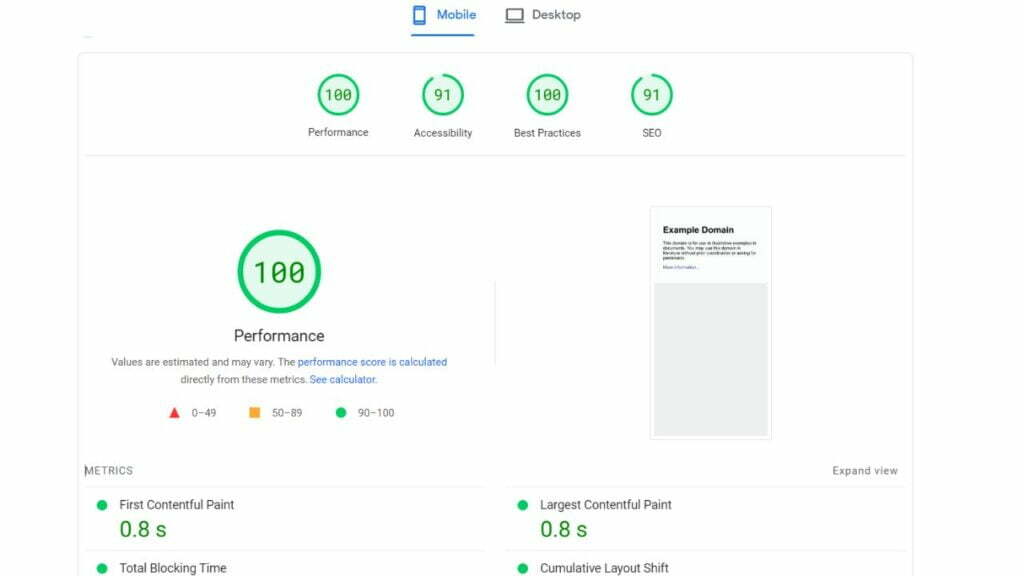
Images play a vital role in enhancing the visual appeal and engagement of a website. However, they can also be major culprits in slowing down website loading speed.
Solutions to these problems include:
Use image compression techniques or tools to reduce file sizes without sacrificing visual quality. Several tools and plugins are available to compress images effectively.
Choose image formats that are optimized for the web, such as JPEG, PNG, or WebP. Each format has its strengths and should be selected based on the specific requirements of the image.
Implement lazy loading, a technique that defers the loading of off-screen images until they are needed. This approach improves initial loading speed.
Additionally, utilize responsive images that adjust their size and resolution based on the user’s device, ensuring optimal performance across different screen sizes.

Unoptimized CSS and JavaScript can significantly slow down website loading speed and negatively impact user experience because they tend to be larger in file size, leading to longer download times.
In addition, excessive HTTP requests can further contribute to slow loading speed. Each HTTP request carries a latency cost as the server processes and delivers the requested resource.
When a webpage requires a large number of these requests, the cumulative effect can significantly impact loading speed and result in a slower user experience. The combination of both could create a detrimental effect on your website’s loading speed.
Solutions to avoid Slowdowns due to Script and HTTP Request Issues.
Minification tools or plugins could automatically remove unnecessary characters, reduce file size, and improve loading speed without affecting the functionality of the code.
Consolidating multiple CSS and JavaScript files into a single file can significantly reduce the number of HTTP requests. This can be achieved through concatenation where multiple files are combined into one, minimizing the number of individual requests needed.
Evaluate and optimize the use of external scripts and plugins, removing any unnecessary or unused ones. This reduces the number of HTTP requests required and improves loading speed. Consider using lightweight alternatives or custom code where possible to reduce reliance on external resources.
Server-side issues can have a significant impact on website loading speed. The performance of the server and its configuration directly influence how quickly a website responds to user requests. Slow server response times, lack of caching mechanisms, and inefficient database queries can all contribute to slower loading speeds and degraded user experience.
You Can Avoid Server Side Issues By
If the server hardware or hosting plan is not capable of handling the website’s traffic and resource demands, upgrading to a more robust solution can improve server response times and loading speed.
Caching mechanisms, such as content delivery networks (CDNs) and browser caching store and serve static content more efficiently. CDNs distribute content across multiple servers worldwide, reducing the distance between users and servers. Browser caching instructs browsers to store certain assets locally, reducing the need to fetch them from the server on subsequent page visits.
We explored common mistakes that can significantly slow down the website loading speed. These mistakes include unoptimized images, unoptimized CSS and JavaScript, excessive HTTP requests, and server-side issues. We discussed the impact of these mistakes on user experience, conversion rates, and search engine rankings.
To improve loading speed, it is essential to:
By following these steps, you can significantly improve loading speed, enhance user experience, and achieve better overall website performance.
If you need help with implementing these best practices and boosting your website’s speed, don’t hesitate to reach out to our team of knowledgeable specialists. We are here to assist you in optimizing your website’s performance and ensuring a fast and seamless user experience.